Please initialize this system...
Welcome to TurnKey! Before we fully expose this instance to a hostile Internet, we need to initialize it. This will setup passwords, install security updates, etc.
To continue you'll need to SSH into the admin account, which will automatically start the turnkey-init initialization program:
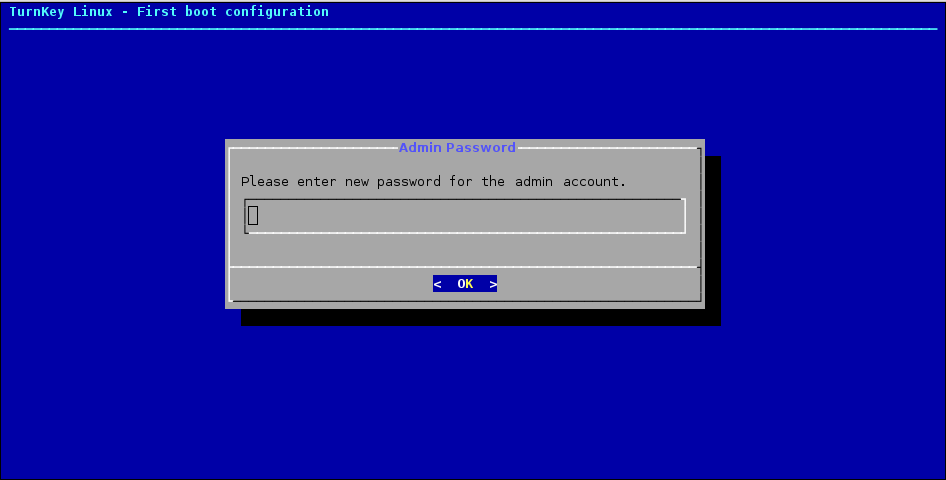
After initialization try reloading this page. This message will disappear and you'll be able to access all services on this system normally.